The <hr> tag above creates a horizontal line to break up content. This paragraph uses <p> tags, which are not numbered like headings but can be styled individually using IDs or classes.
HTML lets us style text with tags like <b> for bold, <i> for italics, subscript, and superscript.
Use <a> tags with href attributes to create links:
Frankie's Favourite Foods
- Sausages
- Steak
- Chicken
- Ice Cream
Frankie's Favourite Toys
- Ball
- Ball
- Ball
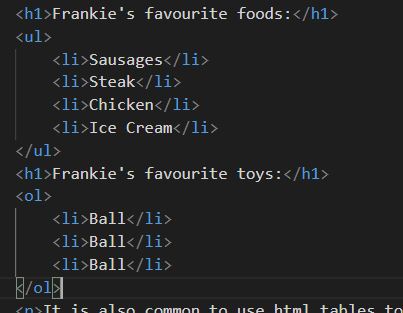
Image Layout with Tables
 |
 |
 |
Frankie in Action
Understanding CSS
CSS can be applied in three ways: Inline, Internal, and External. Here's an example of an internal rule:
h1 { color: green; font-size: 16px; }<head> block.To style individual elements, assign a class and target it in your CSS: